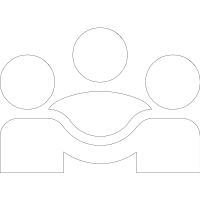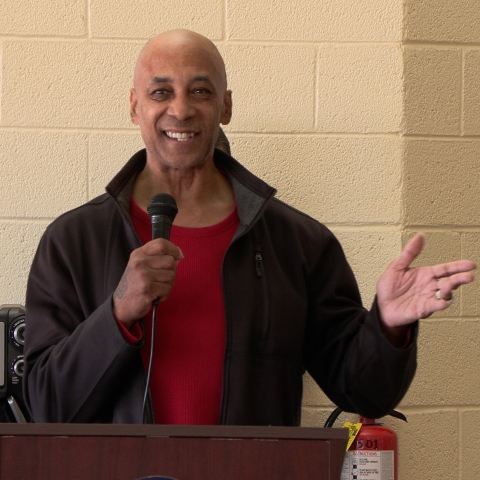ADCRR's Extreme Heat Safety and Relief Strategy
Read more 🡪
Join Our Team
Consider a rewarding career in corrections! Whether you are interested in becoming a correctional officer or working in a non-security position, ADCRR has amazing opportunities for growth. Click on the following links to view our open positions and start your career in corrections today! #ReimaginingCorrections
Choose a Career
Latest News
ⓘ COMPLEX UPDATES
22 June 2024
ASPC-Eyman, South Unit Visitation Update 06.22.24
Operations and visitation have returned to normal at ASPC-Eyman's South Unit.
Court-Appointed Monitors Webpage
Jensen v. Thornell et al.